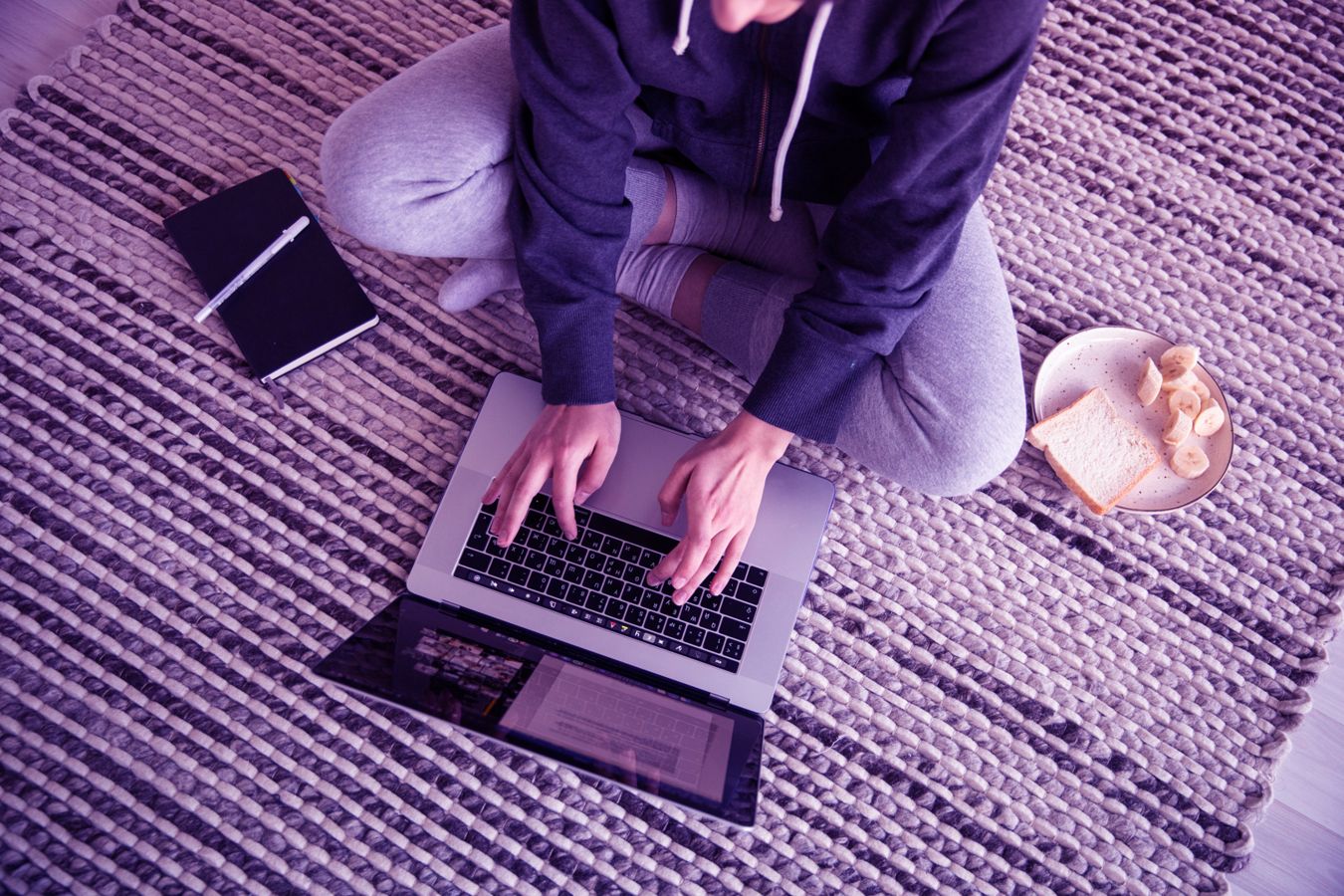Are you getting the most out of your website? If you're still relying on WordPress to power your website, you may be missing out on great growth opportunities, market share, and improvement.
Content Management Systems (CMS) used to power websites are constantly changing and evolving, which means the benefits for businesses using them also change.
Fortunately, there's an easier way for businesses to get updated technology and features: switch from WordPress to HubSpot's CMS.
WordPress is a popular CMS platform, but it's no longer the best choice for website owners looking to maximize their site's impact. A much better option is HubSpot's comprehensive CMS, which gives users access to a wide range of invaluable marketing features and tools specifically designed for marketing purposes.
In this article, we will look at 8 features that will enable small business owners to unlock a world of opportunities by making the switch from WordPress to HubSpot's CMS:
1. HubSpot's CMS makes it easy for small business owners to enhance their content strategy by facilitating the creation and updating of custom websites while ensuring they are optimized for search engine visibility.
2. With HubSpot, you can benefit from powerful built-in features like drag-and-drop design tools without the need for coding software and a library of customizable templates, so you don't need any coding or web design experience to create high-quality, engaging content and a beautiful website.
3. The platform includes analytics features that allow you to track valuable metrics such as visitor behavior, website performance, and conversions, providing actionable insights into your website's performance and improving the user experience.
4. HubSpot's CMS provides an intuitive content editor that makes creating high-quality content easy and efficient with its live preview feature and content blocks that make formatting simple and fast without requiring a development team.
5. You can use the system to publish content directly to social media channels like Facebook, Twitter, Instagram, and LinkedIn with a single click from your CMS dashboard.
6. HubSpot allows you to manage multiple websites from one place with its multisite management tool, simplifying tasks like updating pages across all sites or setting up redirects whenever URLs change on any website within the network.
7. Another great advantage of switching to HubSpot is its SEO-friendly tracking systems and optimization tools that provide automated improvements in organic search rankings by helping ensure search engine algorithms crawl websites more efficiently than WordPress sites do without additional manual optimization efforts required by users.
8. Lastly, small business owners can stay up to date on best practices by using HubSpot's knowledge base, which provides comprehensive guides on topics such as creating effective calls-to-action (CTAs) or generating leads through blogs, all conveniently available in one centralized location within their CMS dashboard.
All data is collected into a single database for managing contact data that converts on your websites.
In general, HubSpot's CMS allows small business owners and their marketing teams to leverage powerful features, analytics, content creation tools, and SEO tracking systems that can help them maximize the value of their website.
Why is HubSpot CMS better than WordPress?
In conclusion, HubSpot CMS is better than WordPress for several reasons. Firstly, HubSpot has advanced SEO tools that allow you to optimize your content, making it easier for customers to find and engage with your website. Additionally, HubSpot's design tools provide an intuitive way to create beautiful web pages without the need for coding. Lastly, with built-in CRM tools, HubSpot seamlessly integrates marketing and sales data into a single platform, enabling businesses to better understand and meet their customers' needs.

.jpg?width=248&height=248&name=Servicios%20HubSpot%20(1).jpg)